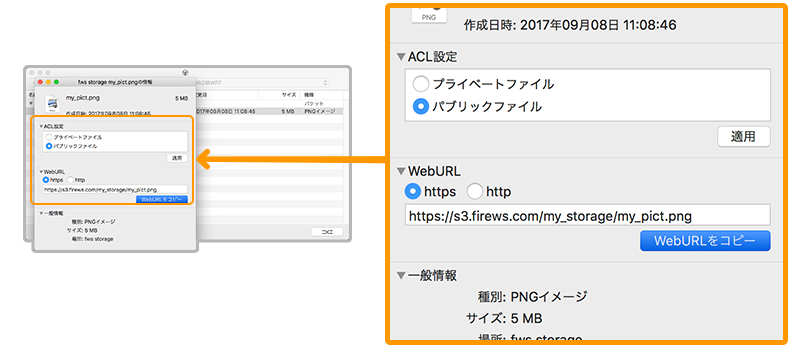I use it in conjunction with fws storage
Login to fws storage
At first I explain how to use in the free account.
The firestorage having an account can log in in an account of firestorage immediately.
I can log in by a free plan in other facebook,twitter,google,yahooID.
Please log in from each account

The firestorage having an account can log in in an account of firestorage immediately.
I can log in by a free plan in other facebook,twitter,google,yahooID.
Please log in from each account

Click "I agree to the terms of service" to check it.
Click to go to fws storage.

Click to go to fws storage.

When logging in for the first time, "For first-time users" is displayed
You can drag the mouse to move left and right for operation.
If you no longer need it, you can close it with "hidden" in the center.
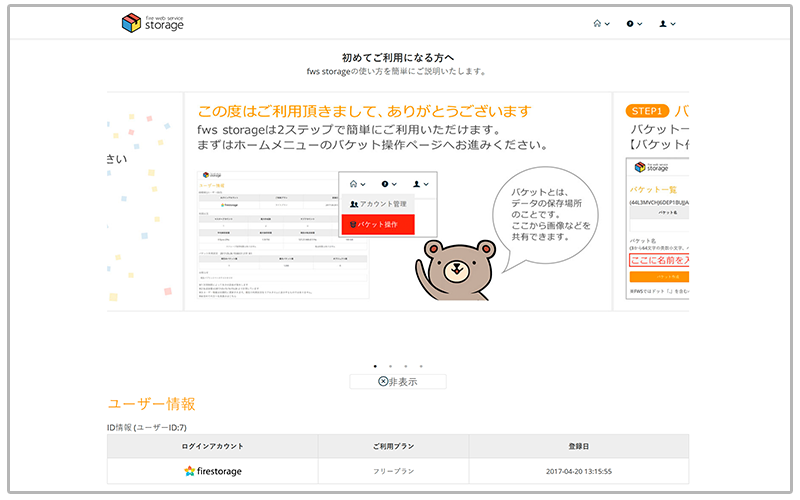
You can drag the mouse to move left and right for operation.
If you no longer need it, you can close it with "hidden" in the center.
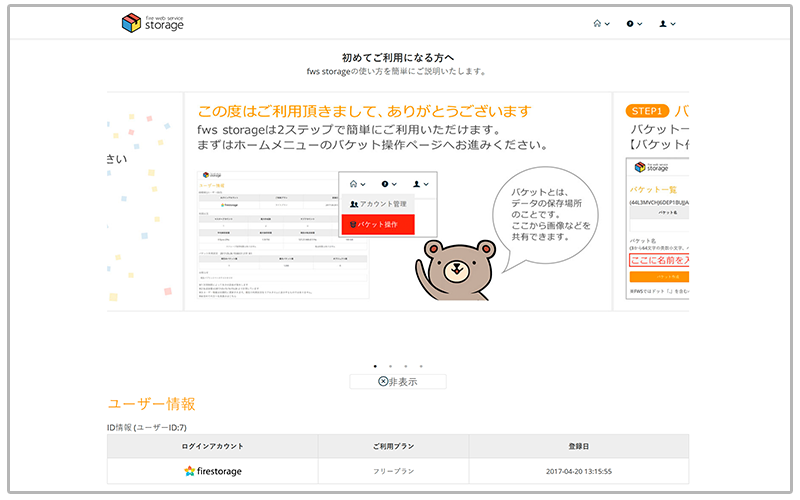
Bucket creation
Click the home icon in the upper right direction of the screen
Click the bucket operation as the pull down menu will be displayed.

Click the bucket operation as the pull down menu will be displayed.
A bucket is a basic storage area for storing data. In fws storage, it acts like a folder at the top of the hierarchy.

Enter bucket name of your choice in bucket name field with half size alphanumeric characters, click bucket creation, bucket will be created.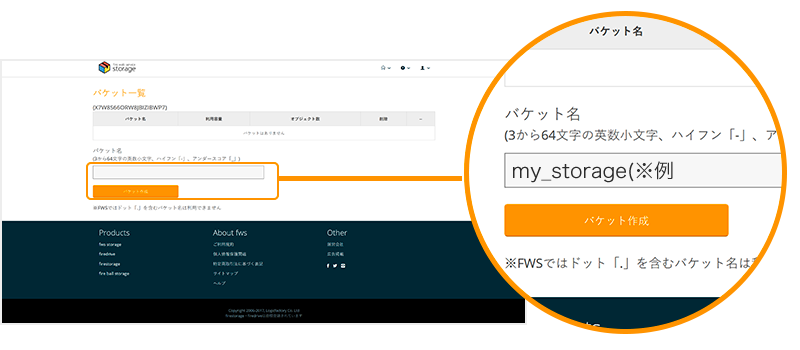
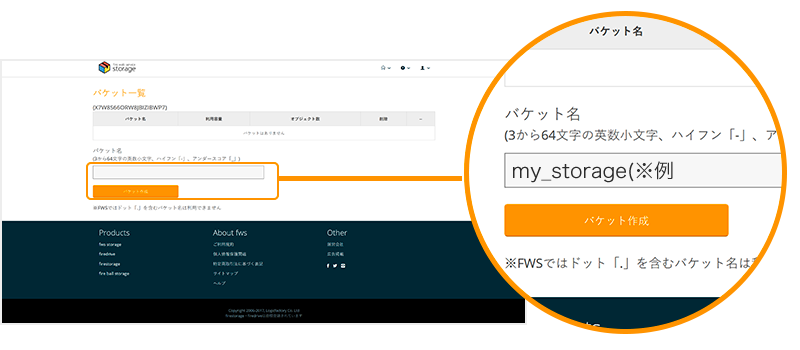
Confirm account information
When the bucket name is created, click "Account Management" from the pull-down menu in the upper right.
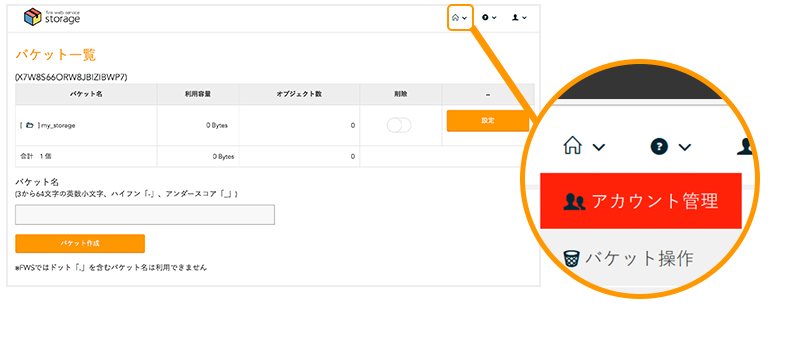
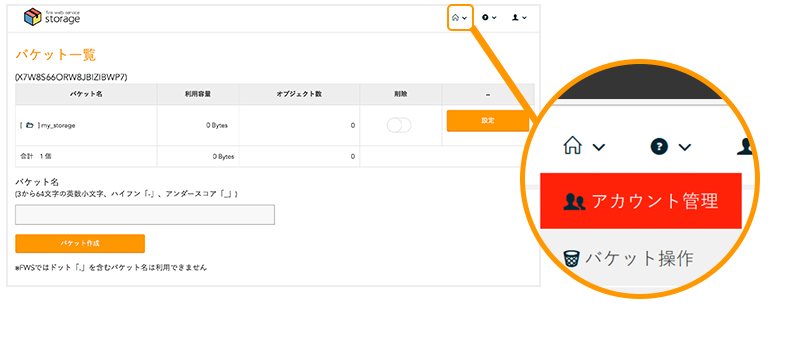
Click the access key to display account information.
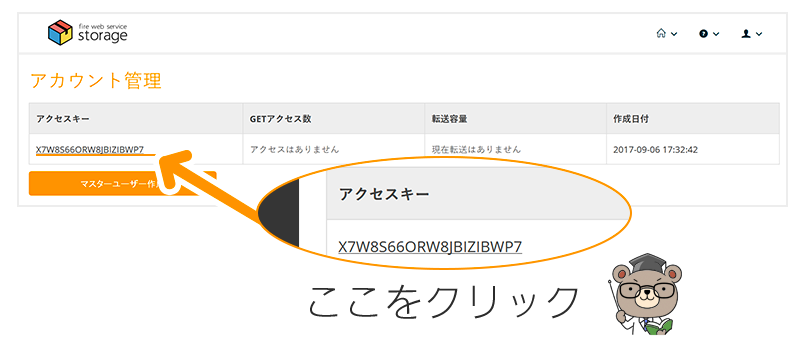
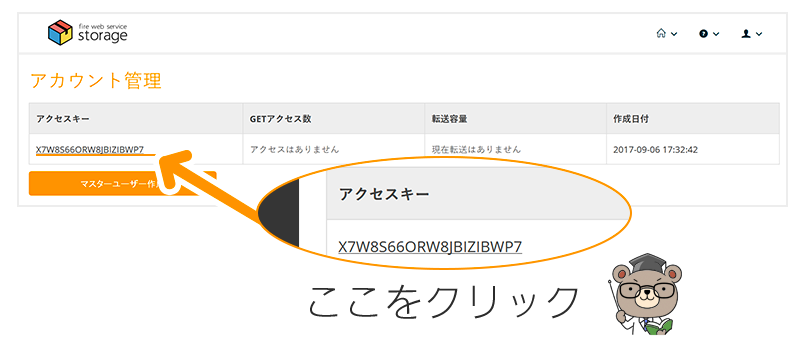
You can check the access key and secret key
This information is necessary when accessing fws storage using firedrive, please open firedrive with the browser open
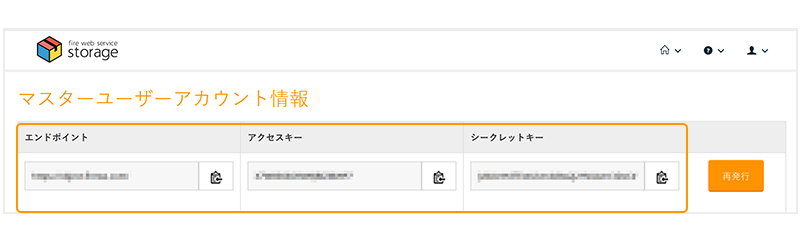
This information is necessary when accessing fws storage using firedrive, please open firedrive with the browser open
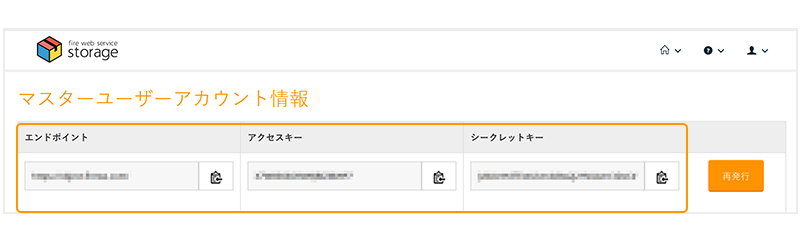
Access with firedrive
When you start firedrive, select "free trial version" from the handle icon at the top right of the tool bar.
If you use it in conjunction with fws you can use it free of charge.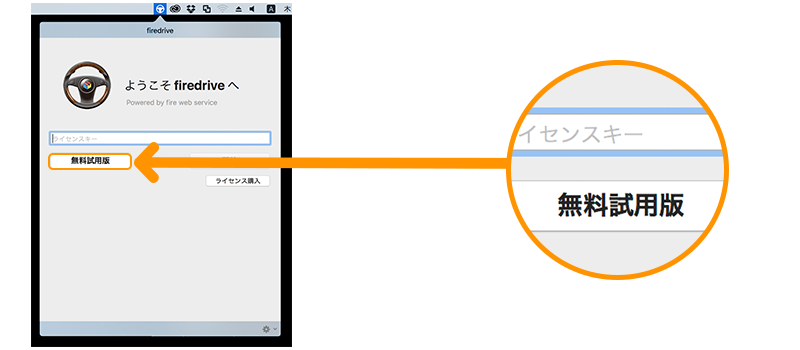
If you use it in conjunction with fws you can use it free of charge.
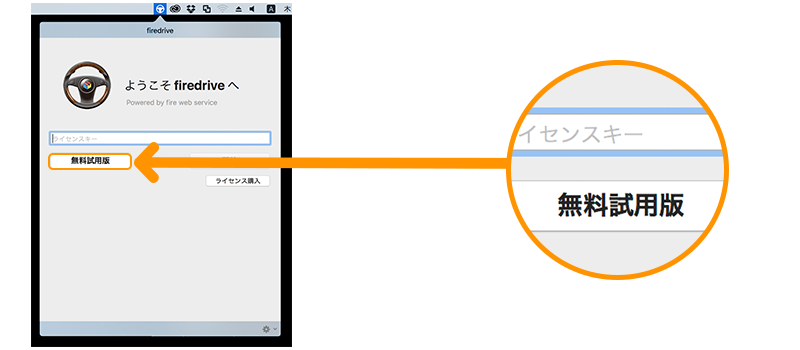
Account, history and two tabs will be displayed
Click the + mark at the bottom left of the window to proceed to the Add Account screen
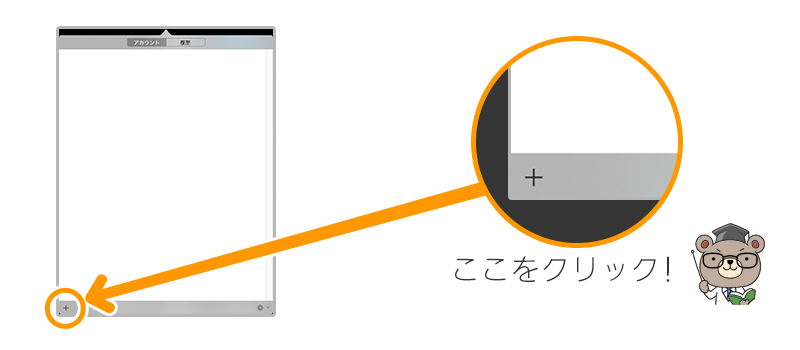
Click the + mark at the bottom left of the window to proceed to the Add Account screen
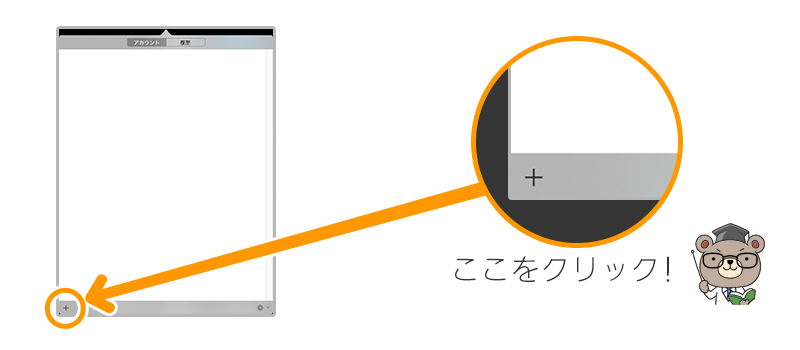
Select fws storage


Switch to the account addition screen of fws storage
Copy two of the access key and secret access key displayed on the fws storage page of the previous
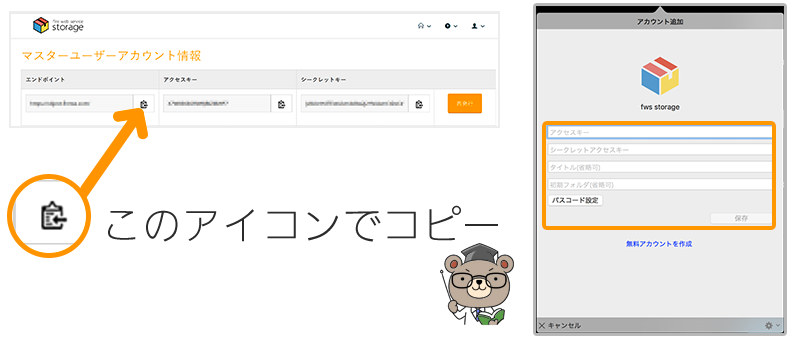
Copy two of the access key and secret access key displayed on the fws storage page of the previous
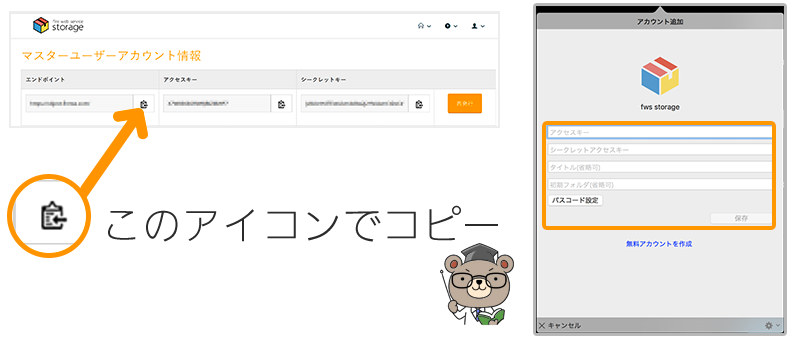
Paste on firedrive respectively
 You enter the title arbitrarily as a discrimination when multiple entries are registered.
You enter the title arbitrarily as a discrimination when multiple entries are registered.
Initial folder can be selected beforehand for the first time when there are multiple bucket names.
Click on "Save" after pasting and save.
 You enter the title arbitrarily as a discrimination when multiple entries are registered.
You enter the title arbitrarily as a discrimination when multiple entries are registered. Initial folder can be selected beforehand for the first time when there are multiple bucket names.
Click on "Save" after pasting and save.
Double-click the account of the access key that you set with fws storage icon
The bucket name created by fws storage is mounted and displayed in the window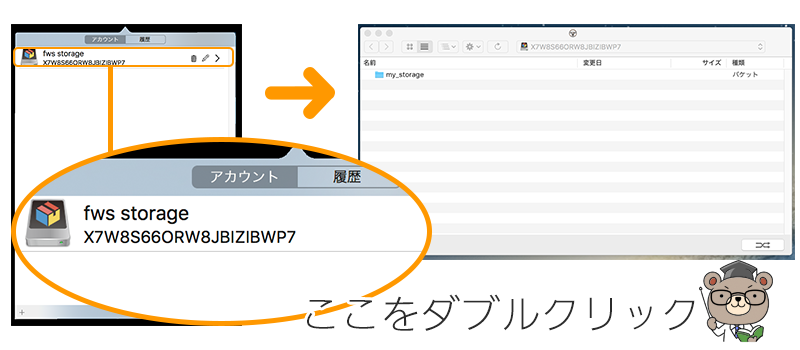
The bucket name created by fws storage is mounted and displayed in the window
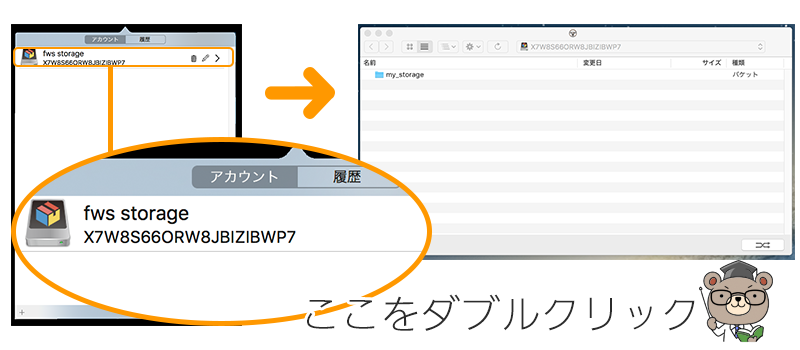
How to publish URL
Let's right click on the file copied in the bucket and display the menu
Click on "Information" in the center.
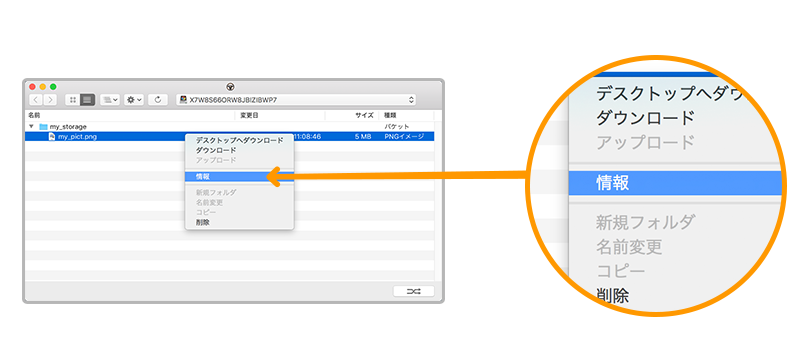
Click on "Information" in the center.
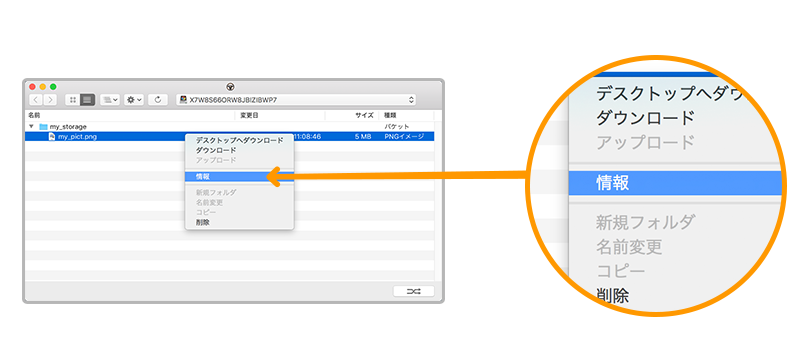
By putting a check in the public file of the ACL setting item, you can set the WebURL in the lower row to the public setting
(Usually, the URL is not valid because it is a private file.)
You can download the file by pasting the URL in the browser or sharing it with others
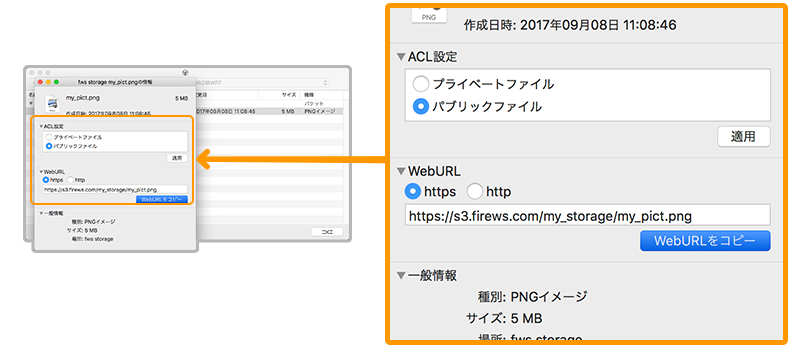
(Usually, the URL is not valid because it is a private file.)
You can download the file by pasting the URL in the browser or sharing it with others